
For Poser 6

One of the GREAT new things in Poser 6 is also one of the things that very
few people actually use, partially
because up until now it's been a hassle. Well not anymore! Now it's EASY to
make Depth of Field at rendertime!
First, make sure that you're using OpenGL to display the workspace, it won't,
as far as I've been told, work
in the SreeD preview.

Right. Next thing is to switch on the Focus Distance Guide. This is the thing
that is new in Poser 6, and it's
simply the best guide!
When you turn it on, you'll notive a black crosshair thingie in the picture.
Don't worry, it won't render.
Oh and say HI to our test person, SuperGramps! (actually, it's Mike2 with Mec4D's
great Leonardo Texture)

Now, select the Main Camera and you will see a dial for focus_Distance. Turn
that dial until the black center
of the crosshair is whereever you want the focal point to be. Anything that
is either in front or behind this point
will be more or less out of focus when we continue

Here, I have selected an f-stop of 2,8 - if you're familiar with photography
you will know that this is a very
large shutter opening. Luckily we don't need to consider adding or removing
lights when we change the f-stop,
but think of it in photographic terms and it all makes sense.
2,8 gives a rather low DoF, in other words, things start to blur out of focus
very fast, as it can be seen on this
rendered picture.
Perhaps we should go a little closer? Let's continue

You will notice that when we zoom in, we need to move the crosshair again.
So once again, move it so that
the focal point is the eyes of the person (unless you want special effects,
you could choose his toenails of course)
Now render and make SURE to check the Depth of Field checkbox, see which one I mean when we continue
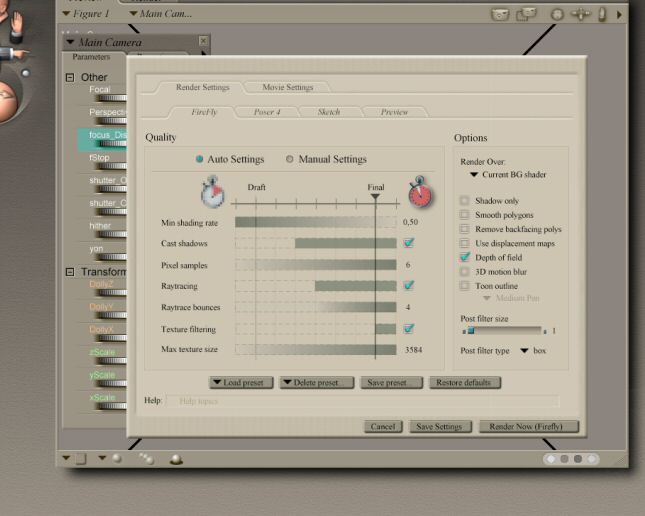
Here's the rendersettings (duh!) - as you can see the Depth of Field is checked
but other than that, all settings are
default, Final quality.
Now, for more examples of other f-stop settings,
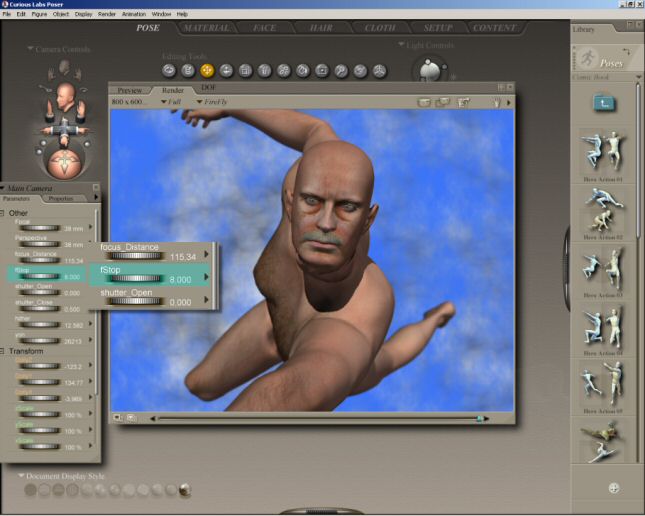
I know it's a bit hard to see on this little screenshot, but by changing the
f-stop to 8, you will see that his lovely
man-boob now is sharper than before.
One more example:
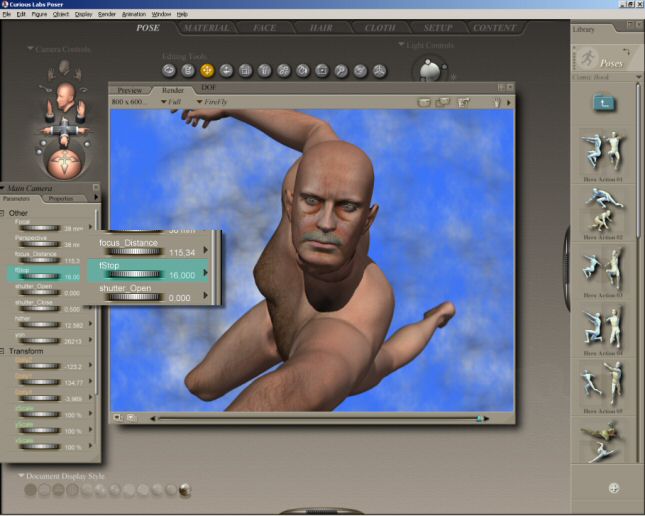
I hope it's clear that with an f-stop at 16, almost all of Mike
SuperGramps is in focus. His feet are still a bit blurry
and if we could see his hand, it too would be a bit out of focus. So I hope
that explains that the larger the number in the
f-stop, the longer things must be away from the focal point before they start
to blur.
So that's it! Now you know just as much as I do about F-stops and Depth of Field in Poser 6.
And THANKS to Profotograf, who told me about it in a way where I actually understood it! I hope you did too, now!
© TrekkieGrrrl 2005 - http://trekkiegrrrl.dk